Home › Forums › Urantia Book General Discussions › Made a new site for reading the UB, bigbluebook.org
-
AuthorPosts
-

tasParticipantHi all,
There are a lot of options for reading The Urantia Book online for those who read it that way — with every UB organization posting up their own copy, not to mention various individuals with their own websites — and many people I’m sure still favor reading a paper book. How do you all tend to read it? I didn’t even own a print copy myself until more than 10 years after I started reading the book, and mainly it sits on a shelf untouched since I read it on my laptop and devices.
As a part of another project, I came to see I could use a website of the book that has some features which aren’t available with other online versions. After looking through all the major online editions of the UB, I also thought that there was some room for improvement compared to what’s already out there. So while I was at it I tried to make a site that from my perspective also is a useful and pleasant one to read in its own way.
I tend to use it now as the main digital version I read on my laptop, but I’d be interested in hearing feedback if any of you would mind taking a look and letting me know your impressions. Improvements I made (as I see it) compared to other online versions of the book:
Functional improvements
* I designed it from the beginning to be fast. Right now from the tests I’ve done, its load speed ranges from 6-10x faster than other online UB websites.
* Very quick and easy to go to or link to any reference number in the book since standard reference numbers work in the URL. For example, bigbluebook.org/101/2/4 takes you to 101:2.4 … you can also just point to a section (bigbluebook.org/101/2) or a paper (bigbluebook.org/101)
* You can go to any page number in accordance with Urantia Foundation’s pagination of 1 – 2,097. To go to page 1,000 for example, any of these will work:
bigbluebook.org/p1000
bigbluebook.org/p/1000
bigbluebook.org/pg/1000
bigbluebook.org/page/1000
* Made it for both desktop and mobile viewing
* Reference numbers by default are hidden. When using a desktop browser, if you hover your mouse over the indent of a paragraph you’ll see the reference number appear for a while (works best on Firefox and Chrome). If you click the reference number, all the reference numbers in the paper switch on to be visible in light gray. Click again and they all turn off. There isn’t a way to “hover” a mouse pointer when using your finger on a mobile screen, but the reference numbers are still there and tapping them makes them visible/invisibleStylistic improvements
* A serif font that is more typical for books than the sans serif fonts all the organizations seem to use online
* Instead of both paper:section.paragraph (P:S.P) and page.paragraph reference numbers being crammed onto each line, page number shows only on the first paragraph of each page, while all other lines display P:S.P
* Paragraph cluster spacing from the 1955 first edition
* Avoidance of visual clutter… minimalistic headers and footers, no sidebars
* Attention to every small typesetting detail I’ve come across in the book, for instance all the indentations in bigbluebook.org/30 and the presentation of “poetic” passages such as bigbluebook.org/122/9/4
* Sometimes you can be in a situation where you’d like to point someone to the book, but you just want to allow the book to speak for itself without it being surrounded by any other material. This is an online version of the book that has no references to any organizations or secondary materials, except that for translations there will be a Urantia Foundation copyright notice.Simple, functional, fast, just purely the book and nothing else (the Standard Reference Text). I’d be grateful if you would let me know how it looks to you, and I would be especially grateful if in your daily or weekly readings of The Urantia Book that you even would use the website a few times as a substitute for your usual method to see how well it works or not for everyday purposes, let me know about anything that could stand to be improved. One feature request I imagine would be a search capability, but I have a lot of other competing priorities at the moment and so that’s not going to be a possibility in the near future, since it’d be much more involved to do.
I intend to cross post this over at the Truthbook forum also.
Many thanks,
tas

Brooklyn_bornParticipantThis is really cool and useful. Thanks!
BB

tasParticipantYou’re welcome, thanks for checking it out.

MaraParticipantHow do you all tend to read it?
I take a Kindle to study group. Another reader uses another device with the book downloaded on it. Everyone else uses a UF hardcopy with the original pagination. From time to time someone comes with a book published by a competitor with the revised pagination. I have a bunch of books. The book I first had in my hands was published in 1976 – the fifth printing. It’s very marked up and rough looking from so much handling. It’s my go-to book. It’s full of marginalia, coffee and food stains, creases, miscellaneous pieces of paper, highlights. The binding gave way years ago and a friend made a zipper style book-cover of blue upholstery fabric for it. It’s the “big blue book” as you say, and my copy reminds me of many, many personal memories.
For study of specific topics I use two search versions. One is called “Folios” for Windows, “Copyright © 1994 URANTIA Foundation – PC Computer version 1.00 under Windows.” The other is the search version of UF found here on this website. I prefer Folios. The UF version does not show words in italics in the drop-down list of hits. I find this very annoying, so I compare the reference I want to use with the Folios version to make sure the reference is correct in every detail.
So I find both pro and cons for the forms of the book I use. I prefer the portability of the Kindle, but if I put the book down for some reason, I have a hard time finding the right place when I come back to it in study group. The big book is bulky to carry, but it’s my favorite. Otherwise, I’m at my desk on my computer. I do not use a phone device for study.
]

teresaParticipantI prefer to read my fabric covered (hidden) blue book with a pencil to date each of my readings and cross reference ideas within the book. The formerly blank pages in the back are covered with definitions and locator info. I have not read the book at any electronic sites except quotes made by forum members use. I purchased a new hard bound copy that came with a CD, but my husband destroyed it before I could figure out how to use it.
I used to listen to the full audio version I have on cassette tapes in my last automobile when I was alone (3 years ago).
I read and study alone. I used to attend a group, but some of the members spent our time together sharing what their “guides” were revealing and I wasn’t comfortable.
I enjoy reading the forum members’ posts here since I found this site a month or two ago. (Thanks Bradly for the URL).
teresa

teresaParticipantHmmm…
It’s 12:54 AM here in eastern Washington state, but my last post is time stamped ~7 hours later. I wonder why.

BradlyParticipantYou are welcome Teresa!! So glad you added your voice here.
tas….such a labor of love and devotion. It is inspiring to see so many doing so much to deliver the UB up to all those who seek it out and for your ever patient dissemination of the teachings as they have touched your life by planting seeds of truth, beauty, and goodness in response.
I study more now by use of the search engine at UF and am comfortable with its applications. I read whole sections and Papers there when the thread of a topic is posted here (and other places) as research. My wife and I read together and still like the paper version for straight forward reading. I gave away my notated and color penciled version of 30 years to my daughter also noting every reading and cross referencing from Clyde’s Concordex as the only index I had for decades. But I’m learning far more and more quickly with the new technologies, especially now that memory fades. Topical research and quote finds used to require significant scholarship and recall. Now any student anywhere can get deep into a topic and they do tend to be sprinkled throughout presented from multiple context and perspective in a powerful redundancy and clarification by this method of inclusion from first page to last.
Everyone who’s tried it seems to rave about the audio but I don’t get much chance for that. Thanks again tas…and all.


AnonymousInactiveHow do you all tend to read it?
I still have my original blue vinyl cover copy, which has seen better days and has increased in size due to all of the hand written notes and post-it notes, but I also have various other language translation hardcopies which I have presented and used like the German version which needs much work for its proper translation, I’m not sure who made that translation but it uses High German and it is difficult to translate English into German, do to what I call “Yoda speech” do to the grammar variations and some things can not be translated into German because there are no words that represent the true meaning, that’s why many French and Italian words are used for various meanings.
However, for the most part I use digital versions of the Urantia Book because they allow me the ability to edit notes and highlight various text in Word format but I prefer using my PDF version for searching because it will display every word or phrase and its location in the book in order to jump directly to that occurrence and how they are used, because it will present the word or phrase with part of the sentence it is used in, but I have had to edit the PDF version to separate the index portion at the end of the Book which has a very large table of cross reference, which interferes with most of my searches.
For the most part when I wish to study a specific section I will print out what every I need so that I can print it in larger text thereby making it easier to highlight and make notes. Then there are the various documents which I have created which will take all of the various text, from specific searches into a specific document whereby I can read all of the information related to specific words or phrases, which makes it easier to compare and merge various subject matter together. This approach reveals the various context used in the text and how they relate together or how they may contradict with various topics presented.
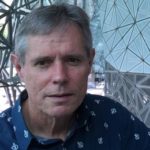
JulianParticipantHi tas,
I am very impressed with your work. It is so fast!! You’ve done a marvellous job!
The only difficulty I find is seeing the page numbers. They are very feint and seem to get lost between the lines. Would it be possible to have them displayed outside the paragraphs? Just a minor point.
Congratulations once again. We really are spoilt for choice in this modern age.
Love,
Julian

chucksmith1982ParticipantI personally use the downloaded version of the text from UF. I also use the audio version from same. I also use UFs’ search engine. On a related note, does the SRT have an index? If not, is one being created? It’d save me some work wading through phrases that have nothing to do with a topic that I’m researching, but are there because they appear in the text. Also, it’d help on the “near misses” Example, thought adjuster/adjuster/mystery monitor/monitor… At various points, the T/A is called all of those names. If you didn’t know that, you’d miss a great deal of invaluable information. Thanks for any help regarding my question.
Chuck

MaraParticipantI personally use the downloaded version of the text from UF
Have you downloaded the UF’s first index of the UB? You might find it very useful.
http://www.urantia.org/urantia-foundations-first-index-urantia-book/urantia-foundations-first-index-urantia-book?term=CONCORDANCE|INDEX#search-jump-result-0

chucksmith1982ParticipantI didn’t know about that. I’ll have to leave the index where it is instead of downloading it though. Pdfs and Screen Readers don’t work well together, particularly if the pdf is large. Thanks for the link. I’ll add it to my Urantia Book folder in my favorites.
Chuck

tasParticipantThanks all for the feedback so far! And also it’s great to read everyone’s personal habits and styles for making the most of the Urantia Book.
Julian:
I see what you mean and have made an adjustment to the reference numbers so they are darker when switched on, and instead of being like superscript (which makes them close to the lines above), I’ve made them vertically centered, so they should stand out better. I’ll have to investigate the possibility of shifting them outside of the indents, but that would only potentially work out for desktop users. For mobile users, it’ll have to be in the indent I think due to screen constraints.
It’s good to hear also that the website is responsive for you. If I remember right from comments in other threads, you’re located on the other side of the globe from the server so it’s great to hear there is essentially good performance worldwide.
MidiChlorian:
I’ve heard similar about the Dutch translation. I’ve made the translations available on the website now with Urantia Foundation’s permission, which can be seen listed at the bottom of the main screen, bigbluebook.org.
Aside from navigating from that main page, translations are accessible from the url by simply prepending the language code. For example, whereas going to part 1 of the English text is like this:
The translations are accessed like so (to give a few examples…there are 11 translations up now):
bigbluebook.org/es/part/1/
bigbluebook.org/de/part/1/
bigbluebook.org/ru/part/1/
bigbluebook.org/sv/part/1/The same style works for any other sort of standard reference number as well. For instance to go to 3:1.5 in the German translation:
However, page numbers only work for English.
Thanks all,
tas

Mark KurtzParticipantHello tas. Thank you for this project! It works well for me and it is FAST.
I read TUB on my iPhone 5, downloaded from the Apple Store. It is fast also and very handy. I use the quotes feature and recently began saving quotes in my notes folder, sorting by topic name I assign. These quotes are handy for studying a topic and I can imagine a future opportunity to show a topic to an interested friend. Imagine, you would, others who may want to slice quotes into topical listings! I also would like to see a feature to go back into a user’s quote history to look up something bookmarked. For aid helping to recall a quote a person liked.
Any tool that aids a person with comprehension of the Revelation is a good one. Yours is added to the list!
Now, it would be nice to have search available on the phone too!
How to stay connected with others using your app would be another test of service. Maybe?????
Thanks for your service to the Revelation!

tasParticipantHello tas. Thank you for this project! It works well for me and it is FAST.
I read TUB on my iPhone 5, downloaded from the Apple Store. It is fast also and very handy. I use the quotes feature and recently began saving quotes in my notes folder, sorting by topic name I assign. These quotes are handy for studying a topic and I can imagine a future opportunity to show a topic to an interested friend. Imagine, you would, others who may want to slice quotes into topical listings! I also would like to see a feature to go back into a user’s quote history to look up something bookmarked. For aid helping to recall a quote a person liked.
Any tool that aids a person with comprehension of the Revelation is a good one. Yours is added to the list!
Now, it would be nice to have search available on the phone too!
How to stay connected with others using your app would be another test of service. Maybe?????
Thanks for your service to the Revelation!
Hi Mark,
Thanks, that’s in fact the “other project” I was alluding to in my first post, the iOS app. The real impetus behind the creation of the website is a new feature I’m working on for the app to allow sharing of text and quotes. Glad the quotes have been of use with your studies! The genesis of the iPhone app goes back almost 7 years now, which is crazy to me. I started to make it in the late summer of 2008, not long after the App Store was launched by Apple, and I figured a UB app would end up being encountered by a lot of people who hadn’t heard of the book before. At first I made a feature that would take a person to a random passage anywhere in the book, but the inevitable result was that a lot of dense, complicated passages would come up. I started to go through the book to find just the more easily digestable quotes that could stand on their own without knowing the rest of the book, and basically each one was selected for inclusion with the mindset that they very well could be the first words a person ever read from the book. In the end there still was a lot of material, close to 4000 quotes, covering page 1 to page 2097. I have a lot of good memories of quote clipping while traveling for work, in airplanes, in coffeeshops. Just be mindful in your topical studies that the quotes themselves do avoid a lot material which depends on knowing the terminology in the book.
You’re not alone in wanting a search feature, it’s basically the one big request people have had from the beginning. Over the years I’ve had varying amounts of time to put into the iOS app’s development, and mainly have felt the need to focus on expanding the availability of the app to more languages and keep up with technology shifts like new screen sizes, the introduction of the iPad, and the changes under the hood that were involved with Apple’s big shift to iOS 7.
But! Happy to say — I’ve been able to finally tackle it. Search feature is coming. Not for the next release, but should be the one after that.
One new capability that Apple now allows is for much easier beta testing of new app versions, which I’ve never tried before.
https://developer.apple.com/testflight/
If there is interest by you and/or others I wouldn’t mind trying this out. I’ve actually kept my own iPhone and iPad on iOS 7 for testing, so hearing feedback about the quality of beta versions from those with iOS 8 running would really be great.
tas
-
AuthorPosts
Login to reply to this topic.
Not registered? Sign up here.
